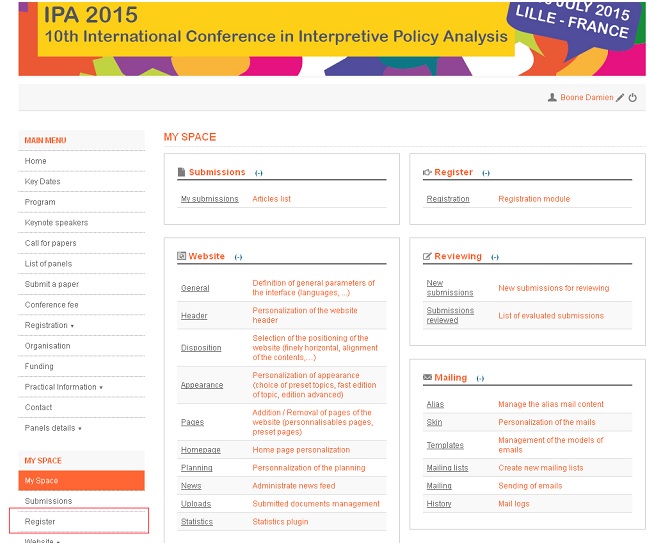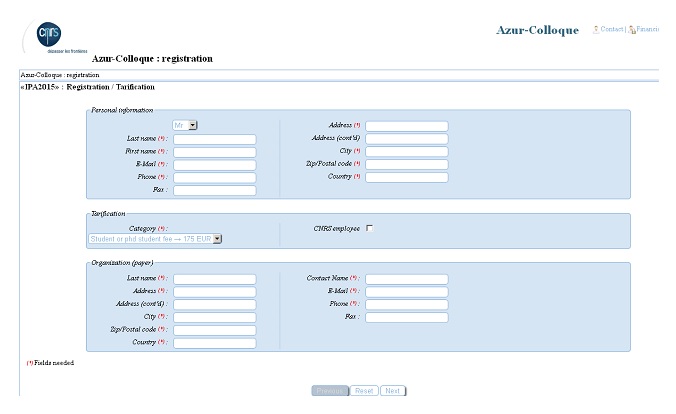The online registration for IPA 2015 is now open.
Please read carefully the instructions below before starting the registration process.
For any problem, any question or for further information about registration, don’t hesitate to contact the IPA event planner at damien.boone(at)yahoo.fr.
Important notes:
- Registration is required for all participants of IPA
- Registration is done on two separate websites: sciencesconf (administrative registration) and azur-colloque (for paiement)
- You have to complete all the registration steps below to be registered at the IPA 2015 conference
- Payment method is credit card only.
How to register ?
The registration procedure is based on four steps.
Step 1: Registration on sciencesconf (https://ipa2015.sciencesconf.org/)
Please first create an account on http://ipa2015.sciencesconf.org/
Then you can register by following the link « Register » tab (on the bottom left)
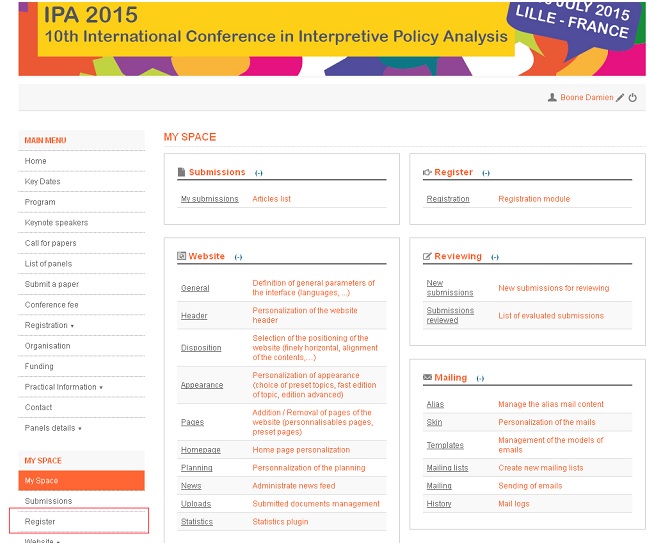
You can submit your choices and proceed to the pre-registration step by clicking on « pay online ».
Note: About the image rights agreement, you will find all the details in this document.
Step 2: Pre-registration to Azur Colloque
You have to pre-register in the Azur Colloque website for payment.
Registration to Azur Colloque is moderated, and the registrees list is used by the event planner to confirm your access to the payment system.
If you are not redirected directly to the pre-registration page after you clicking on "pay online" on the sciencesconf website, click on the following URL :
https://www.azur-colloque.fr/DR18/AzurInscription/?&iColId=12&NaiveForm_id=AzChoixColloque&btnAzurP=Preinscription&lang=fr
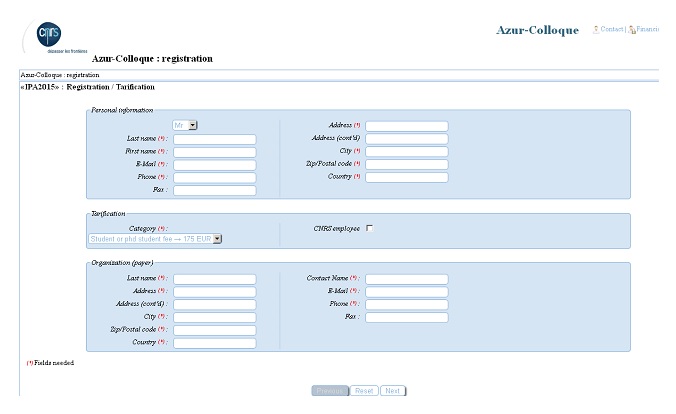
Thank you to fill the information requested.
Please carefully select your category (student or PhD student fee or regular fee) since it cannot be changed in the following step. For a student or PhD registration, a proof of status is required. A copy of the student identification card or a status document must be sent as a scanned PDF email attachment at damien.boone(at)yahoo.fr. Without this copy, the full registration fee will be charged.
By validating the pre-registration, an email is sent automatically to the registration-chair of the IPA congress. You will then receive a confirmation email from the « Azur-Colloque » server (no-reply@azur-colloque.fr) to confirm that your pre-registration has been registered and that you can finalize your registration.
Step 3: Validate your pre-registration for payment
You will need to wait for a confirmation email from « Azur Colloque », before you can do this step.
The congress organization validates your pre-registration by sending you (within 24 hours) a confirmation email in order to proceed to the payment (by credit card).
Important : please note that the registration cost is determined by the payment date, and not by the preregistration date. For example, if the preregistration has been validated the 29th of April and the payment has been made 4th of May, the registration cost will correspond to the regular registration cost.
After e-mail confirmation, go to Azur Colloque Validation and Payment.
You have to choose the language and then select the IPA congress. For the payment, click on « Confirm a pre-registration ».
Step 4 : Payment
Payments by credit card are handled by the secure server PayBox.
A confirmation email is automatically sent by the server once you have paid the registration fees (credit card only). This mail will be accompanied by an attached pdf file; a receipt (purchase order) for payment by credit card.